On SQL Server 2005 Express Edition (I don’t know how’s on full version, never had a license for it) the default connection model is through named pipes and TCP/IP is disabled.
If you want to connect to it from Oracle SQL Developer using jTDS driver it will throw a generic connection failure, as he is trying just TCP/IP. The error looks like this:
Image may be NSFW.
Clik here to view.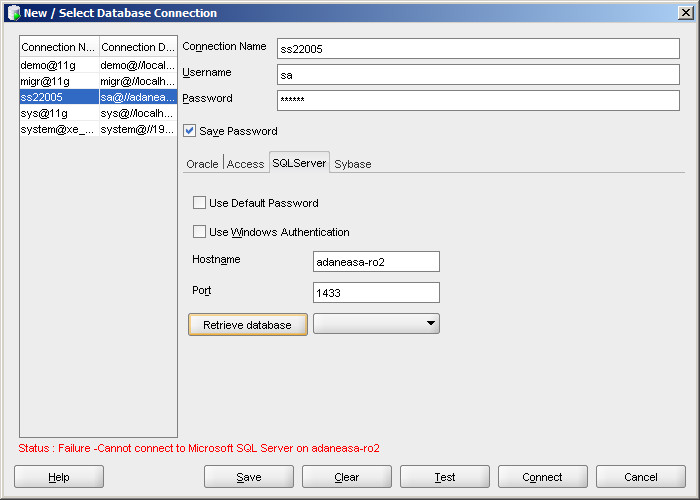
In ordrer to enable TCP/IP you have to do a few steps:
1. From SQL Server Configuration Manager, go and expand “Network Configuration”, choose “Protocols for SQL Server Express” and enable TCP/IP
Image may be NSFW.
Clik here to view.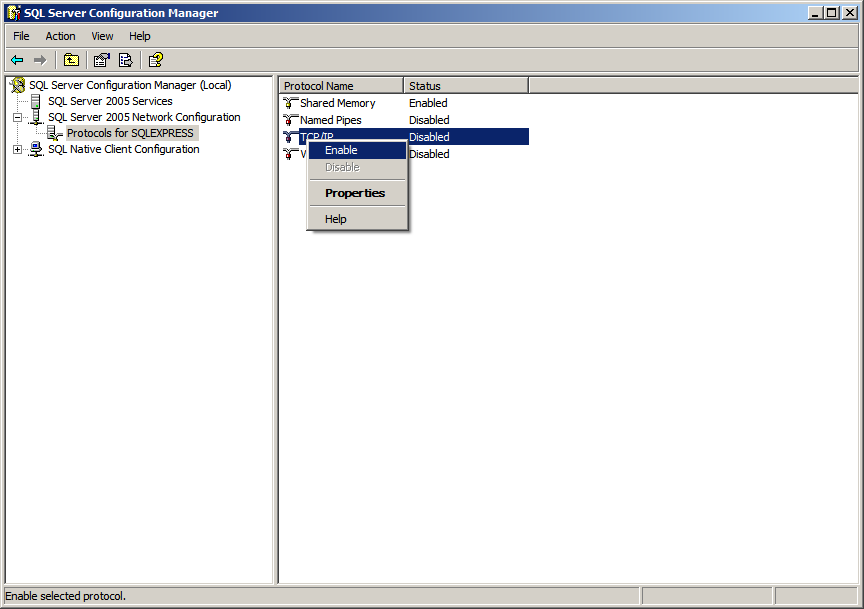
2. Open TCP/IP properties page, go to the second tab “IP Addresses” and in the last field called “IPAll – TCP Port” enter your port number. You might want to choose 1433.
Image may be NSFW.
Clik here to view.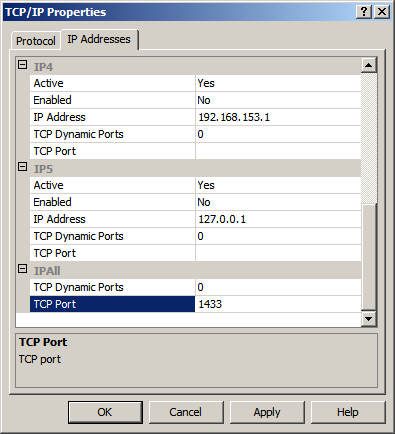
3. Restart SQL Server Express service.
Image may be NSFW.
Clik here to view.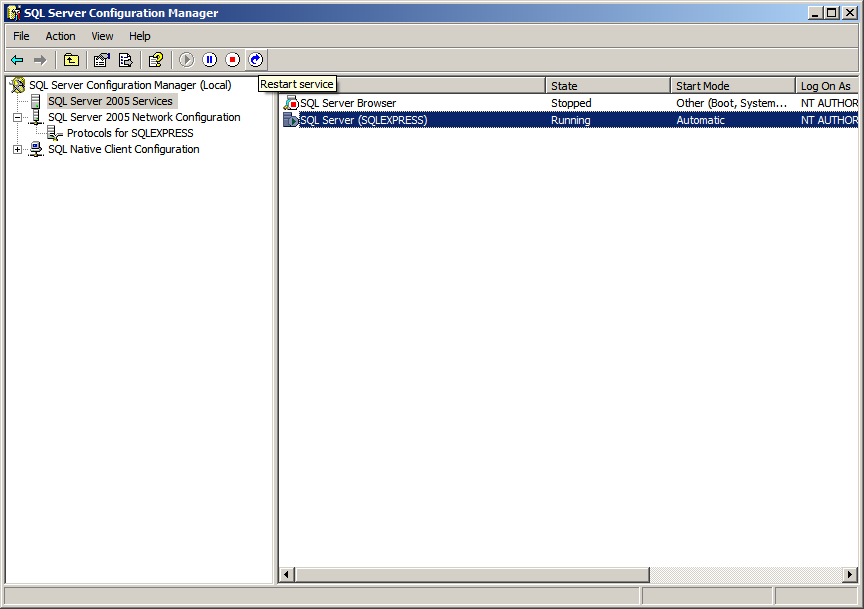
4. Try again from SQL Developer. This time will work!
Image may be NSFW.
Clik here to view.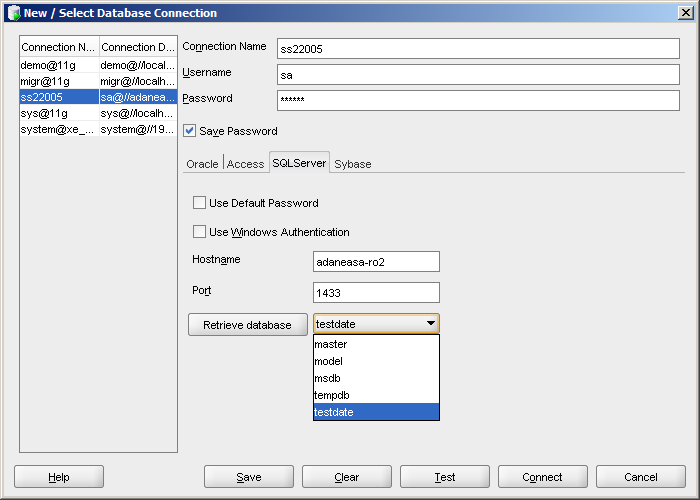
Good luck,
Andrei
Related posts:
%RELATEDPOSTS%
